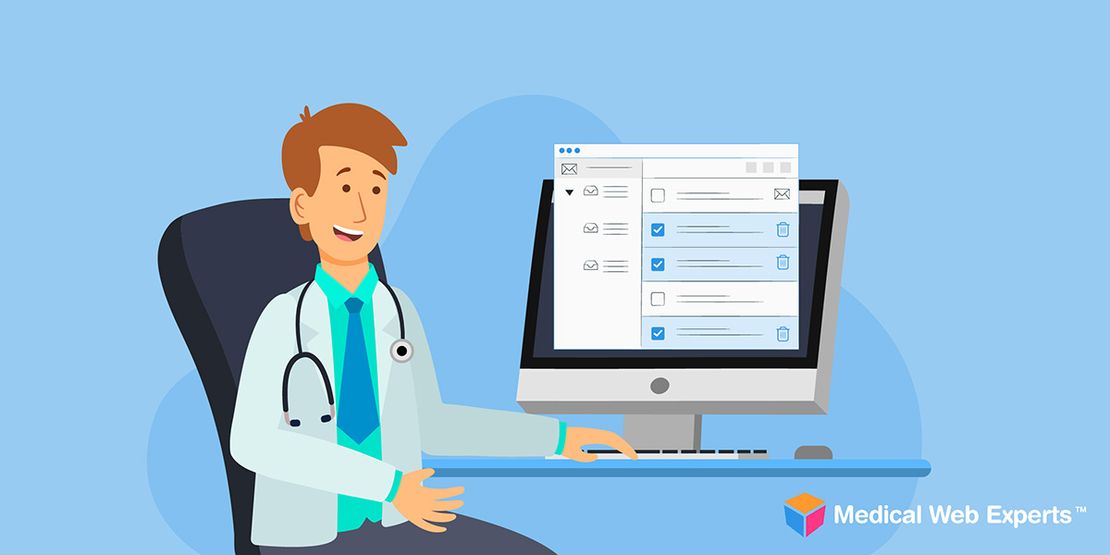For the vast majority, online searches have become the preferred method of finding information, replacing the phone book and local directory assistance services such as 4-1-1. In fact, search engine powerhouses Google and Bing both provide public listings for businesses using information compiled from various sources. Unfortunately, the information contained within these listings isn’t always accurate. Therefore, it is up to companies to take control of their online business listings to ensure that contact details, hours of operation and payment options are all listed correctly for existing and potential customers.
While setting up a business listing is easy, taking full advantage of Google Places can require some Internet marketing expertise. To get you started, we have put together some easy-to-follow instructions.
Setting Up Your Listing
Step 1: There are two ways to get started. You can visit the Google Places page and click the “Get started for free” button.
You can also add your business from the Google Maps page. To do so, click the “Put your business on Google Maps” link found just beneath the “Get Directions” and “My Places” buttons in the upper-left part of the page.
Whatever option you choose, you will need to sign in with a Google account. Be sure to use a company email account and not your personal one, as this information could be made public to your customers.
Step 2: Enter the main phone number for your business. If you have more than one physical location, select the bulk upload option to quickly create separate listings for each of your healthcare organization’s medical facilities.
Step 3: On the next page, fill your company information out completely. The more thorough your listing is, the easier it will be for customers to find you and to locate important information about your business. Be sure to include your payment options and hours of operation – and to upload pictures and videos of your business if you have them.
As you fill in details about your business, you will see a preview of your listing on the right side of the page.
Step 4: For the final step, you will need to validate your listing. Google will give you the option of doing this by phone or mail. Whichever option you choose, you will receive a PIN that you will need to enter in order to verify your Google Places listing. Once you do that, you are all set.
Remember, claiming your listing and getting it set up is just the start. There are other steps you can take to optimize your Google Places listing for search engine traffic. Contact us and let us help you make it easy for patients to find your healthcare business.