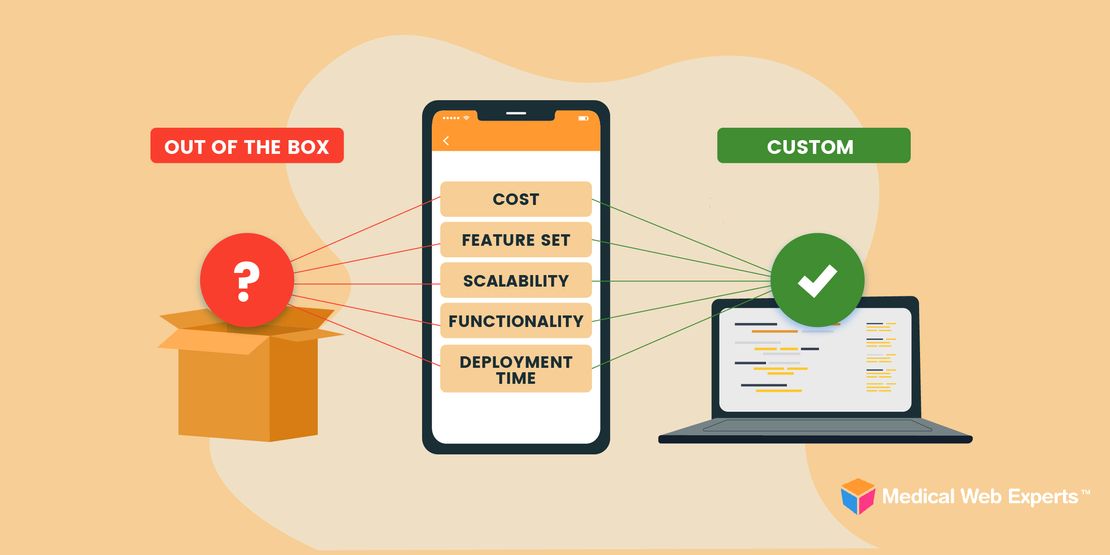Last updated: June 26, 2025
In 2025, building a HIPAA-compliant app is more than a regulatory checkbox; it’s a foundational step in safeguarding patient trust and protecting your organization from financial and legal risks. With security threats on the rise and HHS enforcement intensifying, HIPAA-compliant app development is essential for any healthcare provider or company creating a healthcare mobile app, patient portal, or medical device companion app.
At Medical Web Experts, we specialize in HIPAA-compliant mobile app development tailored to the healthcare sector. This guide outlines what your organization needs to know to build a HIPAA-compliant app that safeguards patient data and protects your organization.
Key Takeaways
- HIPAA-compliant mobile app development is no longer optional. With rising cybersecurity threats and stricter enforcement, compliance must be embedded from day one, not retrofitted later.
- ePHI protection is key. Many apps handle protected health information. Read our need-to-know tips on how to secure it.
- The right development partner matters. Medical Web Experts ensures HIPAA compliance through purpose-built architecture, secure cloud hosting, and design that minimizes user error.
Table of Contents
- What is HIPAA?
- What Counts as ePHI?
- Why HIPAA Compliance Matters More Than Ever in 2025
- Top Guidelines to Build a HIPAA-Compliant App
- HIPAA Do’s and Don’ts
- Work with a HIPAA-Specialized Development Partner
- Secure Messaging with BridgeInteract
- Additional Regulatory Considerations
- Conclusion
What is HIPAA?
The Health Insurance Portability and Accountability Act (HIPAA) is a US federal law designed to protect the privacy and security of individuals’ health information. HIPAA’s Security Rule sets national standards to protect ePHI, and failure to comply can result in fines reaching millions of dollars (1).
HIPAA is especially critical for healthcare mobile apps, which often handle sensitive patient data such as appointment details, lab results, and secure messages. Any app that stores or transmits ePHI must be built with HIPAA compliance from the ground up to avoid legal risk and protect patient trust.
What Counts as ePHI?
A strong understanding of ePHI is crucial for any organization that aims to build a HIPAA-compliant app. The Department of Health and Human Services (HHS) lists the 18 ePHI identifiers as follows:
18 Identifiers of ePHI
Under the HIPAA Safe Harbor Method, these identifiers must be removed to de-identify data.
Names
Geographical data smaller than a state (address, city, zip)
All elements of dates (except year), e.g., birth, admission
Phone numbers
Fax numbers
Email (electronic mail) addresses
Social Security numbers
Medical record numbers
Health plan beneficiary numbers
Account numbers
Certificate/license numbers
Vehicle identifiers and serial numbers (including license plates)
Device identifiers and serial numbers
Web Universal Resource Locators (URLs)
Internet Protocol (IP) address numbers
Biometric identifiers (fingerprints, voice prints)
Full-face photographic images
Any other unique identifying number or code
Why HIPAA Compliance Matters More Than Ever in 2025
According to recent cybersecurity research, healthcare data is now a top target for cybercriminals, with over 95% of hospitals reporting at least one attempted cyberattack in 2024 (2). Data shows that a worrying number of attacks are succeeding. The 2024 HIMSS Cybersecurity Survey found that 25% of healthcare organizations experienced a significant security incident, such as financial loss or operational disruption, linked to a vendor, supplier, or service provider (3). Many healthcare apps, including patient portals, scheduling apps, remote monitoring apps, and medical device companion apps, store and transmit sensitive patient data, representing key points of vulnerability.
In response to the increased threat environment, the Office for Civil Rights (OCR) introduced a proposed update to the HIPAA Security Rule in January (4). This proposal reflects the healthcare sector’s shift toward cloud-based and mobile technologies and growing demand for stronger privacy protections.
While the final adoption of the rule remains pending, the key points are as follows:
Highlights of the Proposed 2025 HIPAA Security Rule Changes:
- Stronger Encryption Requirements: Mandatory end-to-end encryption for ePHI in transit and at rest.
- Expanded Risk Assessments: Organizations are to conduct more comprehensive and frequent evaluations of their digital environments.
- Third-Party and Cloud Oversight: Increased responsibility to assess and monitor the security practices of vendors and cloud providers.
- Stricter Authentication Controls: Multi-factor or biometric authentication, especially for access to sensitive systems.
- Formalized Incident Response Plans: Required breach response strategies, regular simulations, and staff training.
Whether or not these specific rules become law, the message to healthcare organizations is clear: it’s time to tighten up security and compliance. We can expect increased scrutiny of mobile health applications, especially those transmitting or storing PHI. That means your app’s compliance must be baked in from the start, not retrofitted later.
Top Guidelines to Build a HIPAA-Compliant App
Here are the most critical components for HIPAA-compliant mobile app development:
1. Never Store PHI on the User’s Device
Storing PHI directly on a mobile device creates avoidable risk. Instead, implement cloud-based, HIPAA-compliant data access, ensuring all PHI is pulled securely from your EMR or backend system and can be recalled if necessary. ePHI stored on a user’s phone can’t be recalled and poses an unacceptable danger.
Pro tip: Design your app to cache temporary tokens or session data—never identifiable health data.
2. Never Include PHI in Notifications
Push notifications, SMS, or email alerts must be generic. Even saying, “Your dermatology appointment is tomorrow,” can violate HIPAA if seen by someone else.
It’s important not to get lost in code and also think about what could happen in the real, physical world. When it comes to notifications, use neutral phrases like: “You have a new message in your secure portal.”
3. Use HIPAA-Compliant Cloud Hosting
Only host PHI in an environment that meets HIPAA infrastructure standards. At Medical Web Experts, we use HIPAA-optimized AWS environments as part of our MWE Cloud hosting solution.
4. Always Sign a Business Associate Agreement (BAA)
Whether it’s a software vendor or a third-party analytics tool, ensure every partner handling PHI signs a BAA. This is mandatory for HIPAA compliance. If your developer won’t sign one, don’t hire them.
5. Implement Required Security Safeguards
HIPAA requires:
- User authentication (e.g., MFA, biometric login)
- Audit logging
- Access control (Role-Based Access Control)
- Encryption (at rest and in transit)
This is absolutely crucial. Any HIPAA-compliant app development team should include a cybersecurity expert with a specific understanding of how cybercriminals target healthcare organizations.
HIPAA Do’s and Don’ts
HIPAA Best Practices: Do’s & Don’ts
PHI Storage
Do
Cloud-hosted, encrypted, no local device storage.
Don’t
Store PHI on user devices.
Notifications
Do
Use generic alerts only.
Don’t
Include sensitive health info in push/SMS/email alerts.
Authentication
Do
MFA, biometric login, user-level RBAC.
Don’t
Rely on single-password access or have no session timeout.
Hosting
Do
Use certified HIPAA-compliant infrastructure (e.g., AWS).
Don’t
Use general-purpose web hosting or cloud storage.
Third-Party Tools
Do
Engage vendors under a signed Business Associate Agreement (BAA).
Don’t
Use tools/services with no BAA or an unclear compliance status.
Work with a HIPAA-Specialized Development Partner
HIPAA-compliant app development requires more than great code. You need a team that understands:
- The 18 identifiers of PHI
- Regulatory interpretations from OCR
- Audit requirements and breach reporting triggers
- Cybersecurity best practices for medical technology
Medical Web Experts has delivered HIPAA-compliant apps for hospitals, labs, pharmacies, and other types of healthcare organizations for nearly 20 years. Our approach to HIPAA-compliant app development combines secure infrastructure, intelligent workflows, and compliance-first development practices to ensure your application, portal, or companion software is built with privacy by design.
Here’s how we do it:
Development Built for Compliance
HIPAA compliance starts at the architecture level. Every custom healthcare app or patient portal we build incorporates workflows and access controls that limit exposure of protected health information (PHI) based on user roles. We prioritize data minimization, secure APIs, and audit-friendly logging to align with HIPAA’s technical safeguards from day one.
Secure Hosting and Data Management
Our proprietary MWE Cloud platform is built on Amazon Web Services (AWS) and tailored to meet all HIPAA hosting requirements. It enables fast, compliant deployment while offering encryption at rest and in transit, intrusion detection, and continuous monitoring. Unlike generic hosting platforms, MWE Cloud is optimized for healthcare and supported by a dedicated compliance team.
Reducing User Error with Thoughtful Design
Even the most secure infrastructure can’t prevent every breach, especially when human error is involved. That’s why we design intuitive interfaces and backend workflows that limit risk, guide users away from non-compliant actions, and support proper PHI handling. We also provide optional consultation with our HIPAA Compliance Officer to help clients navigate their responsibilities post-launch.
A Partnership in Compliance
From signed BAAs to third-party audits and regular security updates, we back our development and hosting services with ongoing support. As your partner, we give your organization the tools, infrastructure, and guidance to maintain 100% compliance as you grow.
Explore our portfolio to learn more about our record of delivering secure, successful HIPAA-compliant healthcare mobile apps.
Secure Messaging with BridgeInteract
Need a faster route to HIPAA-compliant messaging? Our sister company BridgeInteract offers a modular patient engagement platform built with HIPAA at its core. Its patient portal features include:
- Encrypted provider-patient messaging
- Consent tracking
- Audit logs and access controls
- Mobile-friendly secure communication
BridgeInteract can be white-labeled or integrated into your existing digital ecosystem, offering a configurable off-the-shelf solution when custom software development isn’t a viable option.
Additional Regulatory Considerations
HIPAA is just one of several regulations that may apply to your healthcare software. Others include:
- ADA – Accessibility requirements for users with disabilities
- GDPR – If you serve EU users
- FTC Health Breach Notification Rule – Applies to some wellness apps outside traditional care
We help you evaluate and address these needs during your app planning and discovery phase.
Conclusion
HIPAA compliance shouldn’t be a headache. You should proudly proclaim it as the foundation of your digital front door services. Patients will trust your technology if they can be sure their personal data will be protected.
If your organization is ready to build a HIPAA-compliant app, partner with a team that understands the full regulatory landscape. Contact the experts today and future-proof your next project.
Read more:
- HIPAA-Compliant Messaging: How to Safely Share ePHI
- How To Design a HIPAA-Compliant Website
- Custom vs Off-the-Shelf Medical Software: Pros and Cons
Resources:
- American Medical Association. (2025) HIPAA Violations and Enforcement. Available at: Link. (Accessed: 26 June 2025).
- Proofpoint and Ponemon Institute. (2025) Cyber insecurity in healthcare: The cost and impact on patient safety and care. Available at: Link (Accessed: 25 June 2025).
- Healthcare Information and Management Systems Society. (2025) 2024 HIMSS Healthcare Cybersecurity Survey. Available at: Link. (Accessed: 20 June 2025).
- US Department of Health and Human Services, Office for Civil Rights. (2025) HIPAA Security Rule to strengthen the cybersecurity of electronic protected health information, Federal Register, 6 January. Available at: Link. (Accessed: 20 June 2025).